Projecting your Computer Image
Here are a few tips to troubleshooting if your laptop computer image is not projecting on the projector.
Assumtions:
- Hit the input button on the projector, it will toggle through 5 video inputs.
- Hit the source button on the D-cam it will toggle through 2 video sources.
- Hold down Function and Hit F4 it this will toggle through 3 different video display settings.
Assumtions:
- All equipment is plugged in correctly
- All Equipment is in good woring order
- You're using the ICS cart w/ teacher laptop
- You're not extending your view to a second monitor


 GMail/Glenn E. Malone
GMail/Glenn E. Malone Del.icio.us/GEMalone
Del.icio.us/GEMalone Flickr/GEMalone
Flickr/GEMalone Blog/Glenn E. Malone
Blog/Glenn E. Malone Digg/GEMalone
Digg/GEMalone YouTube/GEMalone
YouTube/GEMalone Twitter/GEMalone
Twitter/GEMalone Myspace/GEMalone
Myspace/GEMalone Virb/GEMalone
Virb/GEMalone Linkedin/Malone
Linkedin/Malone Last.fm/GEMalone
Last.fm/GEMalone Wikipedia/GEMalone
Wikipedia/GEMalone Wishlist/Glenn E. Malone
Wishlist/Glenn E. Malone Upcoming/Glenn E. Malone
Upcoming/Glenn E. Malone Technorati/GEMalone
Technorati/GEMalone MyBlogLog/GEMalone
MyBlogLog/GEMalone coComment/GEMalone
coComment/GEMalone iJigg/GEMalone
iJigg/GEMalone PureVolume/GEMalone
PureVolume/GEMalone Kongregate/GEMalone
Kongregate/GEMalone Zaadz/GEMalone
Zaadz/GEMalone
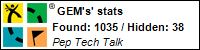
0 Comments:
Post a Comment
<< Home