
Teacher, Technology Director, Principal & Public Educator Since 1982
Glenn E. Malone
 GMail/Glenn E. Malone
GMail/Glenn E. Malone Skype/GEMalone
 Del.icio.us/GEMalone
Del.icio.us/GEMalone Bloglines/GEMalone
WikiSpaces/MaloneGE
 Flickr/GEMalone
Flickr/GEMalone  Blog/Glenn E. Malone
Blog/Glenn E. Malone  Digg/GEMalone
Digg/GEMalone  YouTube/GEMalone
YouTube/GEMalone  Twitter/GEMalone
Twitter/GEMalone 2ndLife/Wildwood Wildcat
 Myspace/GEMalone
Myspace/GEMalone  Virb/GEMalone
Virb/GEMalone  Linkedin/Malone
Linkedin/Malone  Last.fm/GEMalone
Last.fm/GEMalone  Wikipedia/GEMalone
Wikipedia/GEMalone  Wishlist/Glenn E. Malone
Wishlist/Glenn E. Malone  Upcoming/Glenn E. Malone
Upcoming/Glenn E. Malone  Technorati/GEMalone
Technorati/GEMalone  MyBlogLog/GEMalone
MyBlogLog/GEMalone SlideShare/GEMalone
Panoramio/GEMalone
 Evoca/GEMalone
Evoca/GEMaloneBox.Net/GEMalone
MyChurch/GEMalone
ellg/GEMalone
43 Things/GEMalone
43 Places/GEMalone
Clipmarks/GEMalone
 Grou.ps/GEMalone
Grou.ps/GEMaloneGliffy/GEMalone
Remember/GEMalone
 JumpCut/GEMalone
JumpCut/GEMaloneWayfaring/GEMalone
Xanga/GEMalone
 All Consuming/GEMalone
All Consuming/GEMalone Explode/GEMalone
Explode/GEMaloneJajah/GEMalone
Scribd/GEMalone
Wink/GEMalone
Swivel/GEMalone
Typekey/GEMalone
Frappr/GEMalone
30 Boxes/GEMalone
 coComment/GEMalone
coComment/GEMalone  iJigg/GEMalone
iJigg/GEMalone  PureVolume/GEMalone
PureVolume/GEMalone  Kongregate/GEMalone
Kongregate/GEMalone  Zaadz/GEMalone
Zaadz/GEMalone  Tumblr/GEMalone
Tumblr/GEMaloneOdeo/GEMalone
Library Thing/GEMalone
Stat Counter/GEMalone
 Feedmap/GEMalone
Feedmap/GEMaloneEbay/GlennMalone
MeetUp/GEMalone
Zannel/GEMalone
Viddler/GEMalone
Stikkit/GEMalone
vyew/GEMalone
GCast/GEMalone
xFruits/GEMalone
Dandelife/GEMalone
- Get your own Widget

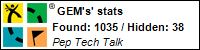
Previous

6 Comments:
I have been using 3 screen cast recorders:
Camtasia
Turbodemo
Captivate
Here is a my notes:
Camtasia is very easy if you are doing video with voice over, but it is a bit of a pain trying to get cations and bubbles into it. And the output really only works as flash.
Turbo Demo is quite expensive, but works very well. It's main point is that it uses scrren shots as opposed to a streming video. You loose a little in movemnet (i.e. you can't watch the mouse highlight an area of excel, just the start of highlighting and finish)but you get two hugh benefits 1) you can print word docs or pd of the video (good for handouts) 2) you can save it as a java script for tiny file (BIG SELLING POINT)
Captivate, I haven't used very much. The reason I am getting this is that Captivate allows you to do interactive simulations within the program, great for training on software.
hope this helps,
Good Luck.
Mike.
By Anonymous, at 10:20 AM
Anonymous, at 10:20 AM
I use camtasia and captivate. Both have strengths and weaknesses. I think you can do more quicker with captivate, but you may find editing to be a bit of a pain.
By Anonymous, at 1:38 AM
Anonymous, at 1:38 AM
Thanks Mike & Kevin!
By Dr. Glenn E. Malone, at 3:52 PM
Dr. Glenn E. Malone, at 3:52 PM
Camtasia is excellent but somewhat pricey (esp compared to free alternatives.) Lately I've been using SmartTech's free software that goes with its SmartBoards-- only to use it you don't have to have a SmartBoard, and it is cross platform. I have been using the Mac version, but the Windows version is setup the same and the screen recorder works great. I have been very pleased with the results, and recommend this to anyone interested in screencasting because the price is unbeatable (free) so you don't have anything to lose trying it!
By Wesley Fryer, at 8:46 PM
Wesley Fryer, at 8:46 PM
This may sound a bit like self promotion but I have some extensive reviews of screencasting software on my blog including TurboDemo, ViewletBuilder and Camtasia.
Screencasting for your mom
This has links to all the reviews.
By Amit Agarwal, at 3:30 AM
Amit Agarwal, at 3:30 AM
exactly what I was hoping for thanks Amit.
By Dr. Glenn E. Malone, at 5:21 PM
Dr. Glenn E. Malone, at 5:21 PM
Post a Comment
<< Home