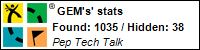I'm a Geo Geek
I love GPS receivers, I love orienteering, I love maps, in fact I studied cartography, geography and anthropology with thoughts of a career in city planning back in the day.
I still enjoy geo-applications and I have quite a collection or resources located at Porta Portal.
I'd love to add your favs to that list.
You may have seen my Top 10 Maps Apps highlighted at Google Maps Mania.
As an educator I see great promise for these technologies in our schools. Bernie Dodge, WebQuest creator agrees and at NECC in Philly last summer he predicted this area will have a huge impact on our schools. It was also fun to hear that Bernie is a Geocacher!
Recently, I've been interested in combining photos with maps and the Google Earth Blog pointed me to Panoramio. This free resource allows you to combine pics and google earth!
This is a killer app for a GeoGeek like me! I think you'll like it too.














 GMail/Glenn E. Malone
GMail/Glenn E. Malone Del.icio.us/GEMalone
Del.icio.us/GEMalone Flickr/GEMalone
Flickr/GEMalone Blog/Glenn E. Malone
Blog/Glenn E. Malone Digg/GEMalone
Digg/GEMalone YouTube/GEMalone
YouTube/GEMalone Twitter/GEMalone
Twitter/GEMalone Myspace/GEMalone
Myspace/GEMalone Virb/GEMalone
Virb/GEMalone Linkedin/Malone
Linkedin/Malone Last.fm/GEMalone
Last.fm/GEMalone Wikipedia/GEMalone
Wikipedia/GEMalone Wishlist/Glenn E. Malone
Wishlist/Glenn E. Malone Upcoming/Glenn E. Malone
Upcoming/Glenn E. Malone Technorati/GEMalone
Technorati/GEMalone MyBlogLog/GEMalone
MyBlogLog/GEMalone coComment/GEMalone
coComment/GEMalone iJigg/GEMalone
iJigg/GEMalone PureVolume/GEMalone
PureVolume/GEMalone Kongregate/GEMalone
Kongregate/GEMalone Zaadz/GEMalone
Zaadz/GEMalone